I opened someone’s CV this morning and getting to the second page this is how it displayed. For a moment I thought that the patterns at the top were purely decorative. They were a bit random, but hey, they brightened the CV a little. I had no idea it was the CV font they’d chosen!
Does the font fail on your CV?
Then I tried changing the font on that section, and oh – a title was revealed! When Word opens a document and that computer doesn’t have a font used in the document, it substitutes. In this case, it was with a graphics font, so the copy was completely lost.
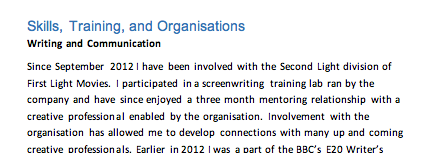
Also you can see the copy cuts off mid sentence. I had to drag the box edge down at the bottom in order to reveal the full copy.
The lesson to learn here is that you need to make sure your CV can be read on other computers. Sending as a PDF rather than a word file solves some of these problems. While I was prepared to look a little deeper to find out what’s up, others might just skip the second page, or in fact if it had been printed, the content would have been completely lost. Send your CV to a couple of friends, check that it displays on their computers without errors.
